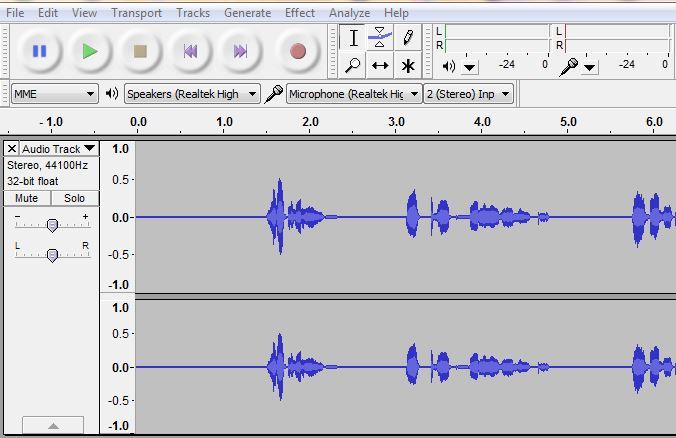Meet Night:
And Day:
Download/stream Night/Day)
When I first started recording, I was just testing it out after having moved. Yay, no more Christian radio station drowning me out. But then I went to seriously record and there was a Spanish radio station now chilling in my silences. For reasons I will leave for another post, I was only able to tone down this interference so much.
My first few attempts to fix this sound resulted in Night. I turned down the Gain and attempted to use the noise reducer to get rid of static and trumpets lightly hidden in the silence. This worked, but also turned down my sound to a whisper. Which was fine because I was listening at full volume. Hahaha. That was a bad idea. Here are three things that helped me clean up my noise tracks and raise my soft voice.
1. Noise Reduction In Audacity:

Select a portion of silence with some background noise
Effect>Noise Removal> Get Noise Profile
Select entire track*

Effect>Noise Removal>Set levels
- Noise Reduction: 48
- Sensitivity: 0
- Frequency Smoothing: 150
- Attack/DecayTime: 0.15
- Noise: Remove Selected
Click okay and wait for Audacity to process it
*If you are wanting to get out a particular noise that is only in part of your track, you may want to experiment with running it over a smaller portion of your track with the noise
2. Compression After some more research I listened to the podcast linked below about compression. As it turns out, this wasn’t a setting to make the file smaller. It takes a range and normalizes the sound over that range. So, my quiet voice was made louder because the sound was amped up to fit in my range.
In Audacity:
Select Entire Track*
Effect>Compression

For this, I just selected the whole track and used the settings above.
- Threshold: -10 dB
- Noise Floor: -25 dB
- Ratio: 2:1
- Attack Time: 0.1
- Delay Time: 1.0
- Make up gain for 0 dB after compressing selected
*Again, or portion you want to even the sound out.
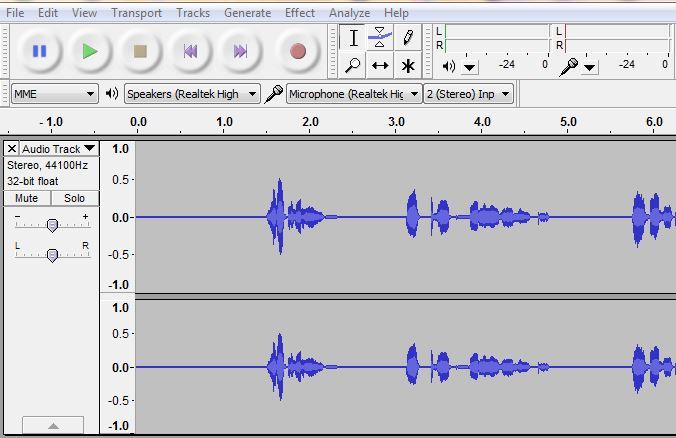
After Noise Removal and Compression
3. Check your audio against your music. Play the track in iTunes (or your music player). This is mainly for volume. Play some music and get your volume at a comfortable level. Does your track blow your ears off at this level? Or, in my case, sound like I was trying to only speak to canines?
The Raw version for your listening pleasure. If you would like to compare the noise in your own tracks to what these settings fixed.
Sources:
First googled article on podcast sound
Podcast about compression linked from the above article.
Noise Reduction and Compressor Setting Suggestions (I didn’t notice there was a video, so even better)
Audacity Site
LAME download required to export to MP3
AO3 Circus Life by DevilDoll or Podfic by me
Posted originally HERE on Tumblr